| Previous | Table of Contents | Next |
Oracle8 Enterprise Edition—Luxury and Performance
Within the fictional car-lot where Oracle is selling its software, there is, of course, the top-of-the-line offering. If you view Oracle8 as the standard “Factory Equipped” database you can drive off the lot, the Oracle8 Enterprise Edition is the luxury car, with many comfortable options like leather interior. Oracle’s Enterprise Edition is full of added modules and strategies, all designed to meet the changing needs of scale, architecture, and utility.
If you are under-taking a large database task with your new Oracle8 server, I would suggest the purchase of the Enterprise Edition. The Enterprise Edition supports many advanced options your business will need. Many of the trends in computing addressed earlier are handled more thoroughly with this high-end offering by Oracle.
Let’s peel back the stickers on the Oracle “lot” and ignore the man riding the elephant to sell you a database. Look instead at the exact differences between Oracle8 and the “luxury” Oracle8 Enterprise Edition. Here are some of the major features of the Oracle8 Enterprise Edition you simply don’t get with your standard Oracle8 purchase:
- • Enterprise Manager Performance Pack
- • Incremental and parallel backups
- • Point-in-time tablespaces
- • Bit-mapped indexes
- • Parallel query
- • Parallel DML
- • Parallel index scans
- • Parallel bit-mapped Star Query joins
- • Incremental and parallel backups
Enterprise Manager Performance Pack
This feature, if you chose to drive off the lot with it, is a life-saver. One aspect of Database Administration that drives DBAs crazy is the ability to monitor and tune Oracle. If you printed everything regarding this subject and put it in a pile, you would need oxygen masks to hike to the summit.
With The Enterprise Manager, Oracle simplifies this aspect of database administration using simple GUI tools. With the Performance Pack you have the ability to monitor the many different parameters that affect database performance: disk usage, memory usage, process and lock contention, and SQL performance. All of these hot-points are more easily managed with the Performance Pack. It is true that you can monitor any of these aspects of a database’s health without the Enterprise Manager by querying low-level system tables, yet the Performance Pack is simply an easier way to do this.
Aside from this tool, many companies turn to third-party DBA tools. If you have another tool you are comfortable with, don’t run out and buy the Enterprise Edition based on this feature alone.
Incremental and Parallel Backups
This is an important feature for a company with a large amount of data, or data that needs to be backed up nightly. With most traditional database backups, when you started the utility to backup the database the procedure would back up large chunks of the data, regardless of whether or not the data had changed since the last backup. With an incremental backup, only data changed since the last backup is moved.
The advantage of an incremental backup is that each night, or whenever your backup cycle is, the database only backs up changed data, not all data specified. So for instance, if your users only change 1 percent of the data each night, instead of backing up 1GB of data, you will only need to backup 10MB. This saves space and more importantly time, which is at a premium in many batch cycles that need to run every night, every week, or every month. By only saving data that was changed, you are more efficient in your backups (see Figure 4.8).
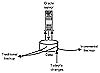
Figure 4.8. An incremental backup saves a great deal of space for databases that do not change constantly.
It is also logical that if you can back up a given set of your database, this task can be done in parallel. That is why Oracle offers the parallel backup with version 8 of its database because it is such a logical area where multiple CPUs can work on the same task together.
This type of backup is critical for large data-warehousing operations. So you see again how utility, meaning how databases are used, has driven the evolution to Oracle8.
Point In Time Tablespaces
This allows for a backup to begin at a point in time, the start-point of a backup; any data changed after this is not part of the backup. The great advantage of this method is that tablespaces can remain online for usage when backups are occurring.
| Previous | Table of Contents | Next |