| Previous | Table of Contents | Next |
Net8 Processes
An architecture that has become popular in recent years is the client/server architecture. Figure 9.3 illustrates the basics of this architecture. Here a job runs on the client workstation that is responsible for display functions and perhaps some calculation. The server is still responsible for some of the processing, which includes functions such as database management and some of the calculation.
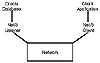
Figure 9.3 Net8 Connectivity.
The key process associated with the client/server architecture from the point of view of this discussion is the listener. This process monitors a defined communications channel (a specific port such as 1521 set up under TCP/IP that is reserved for SQL*Net and Net8) waiting for a request from a client. It then routes this request to an appropriate server user process for processing. When the server user process completes it processing, the results are routed through the listener to the appropriate client computer.
Parallel Query Processes
Parallel query processes are available in Oracle8. When you look at the tasks involved with complex queries, you find that there are a lot of steps that have to be performed. These tasks can be performed by a single operating system process. However, because most operating systems assign these tasks to a single CPU, you are limited in the total number of steps that can be executed per second and this helps to fix the total response time for the query. If you can take this big query and divide it into a series of tasks (either by dividing a large table into sections for different processes, or one to do a query on the index and another to search the main table for the records that match the index search), you can assign multiple CPUs to perform the work and therefore get the job done more quickly. This is the purpose of the parallel query processes in Oracle. The DBA spawns a number of them when you operate the database in parallel query mode. They wait until a user process issues a query that can benefit from their services. When this happens, they jump in and start performing parts of the query as determined by a special set of logic used to divide the work.
Web Server Processes
An architecture that is conceptually similar to the client/server architecture presented earlier in this section is the Web Server architecture. This technology was developed to deliver images and texts over the Internet. It has since been expanded to include other forms of multimedia content and even distributed programming (Java applets or Active/X controls, for example). From a process point of view, this architecture is relatively simple (see Figure 9.4).

Figure 9.4 Web Server Process.
Here the Web Listener process functions similar to the SQL*Net listener. It connects user workstations to the appropriate server processes for further processing. Of course, the Web Listener also has other duties such as retrieving Web pages (HTML) and other media content directly from disk files. However, the key is that this process functions primarily as an information router as opposed to a process that performs a lot of computation. If there are computations to be performed on the server, it will either send those tasks to another existing process (those associated with an Oracle database) or spawn a new process to perform the work.
There are several options for connecting to the Oracle database via a Web Server process. You can use the Oracle Web or Web Applications Server that has a higher degree of native Oracle database connectivity built into it. You also have the option of using a third-party Web server such as those provided by Netscape or Microsoft. In this case, you usually have to write small applications that take raw requests from the user and turn them into a format that can be processed by a database. This takes the form of ODBC or JDBC drivers which are discussed in more detail in Chapter 3, “Oracle8 Network Computing.”
Summary
This chapter has covered the Oracle database processes and how they function together to make the Oracle database management system work. The discussion was divided into sections covering the main Oracle processes needed to make any Oracle server work, and the optional processes you may choose to implement based on local needs. As with many other topics in this book, there are a number of implementation options that you face. With the information in this chapter, you should be able to recognize what is running on your operating system and know how to implement options to improve performance.
| Previous | Table of Contents | Next |